Weekly Design Tools for 2020 – Week no.2 SVG Background Generator
Stock photos are so 2016. Having Unsplash was a significant breakthrough from the overused and much noticeable stock photos, but now even those are starting to get repetitive and played out. If you see the same images on different websites, it risks losing authenticity.
And then there’s those of us that love the control of a website’s speed. And using an SVG background that is 7KB is obviously more optimal than a stock image that is 200MB plus.
This week I want to share with you a great tool I found, a free SVG Background generator. The creator, Matt, made an excellent platform that easily customizes and generates SVG backgrounds with small file sizes that are great for website speed.
Free SVG Backgrounds
I stumbled on this tool last year and has been helpful in many projects. It is lightweight, flexible, and opens possibilities to expand your creativity. There is the free SVG background version to get started and then another 5$ version that gives more options. The developer Matt is also a cool guy, and if you have any questions, he is quick to help. You can find the SVG Backgrounds website and generator here.
I hope you find this useful. Please share and don’t forget to like our Facebook page to follow and receive future Weekly Design Tools!




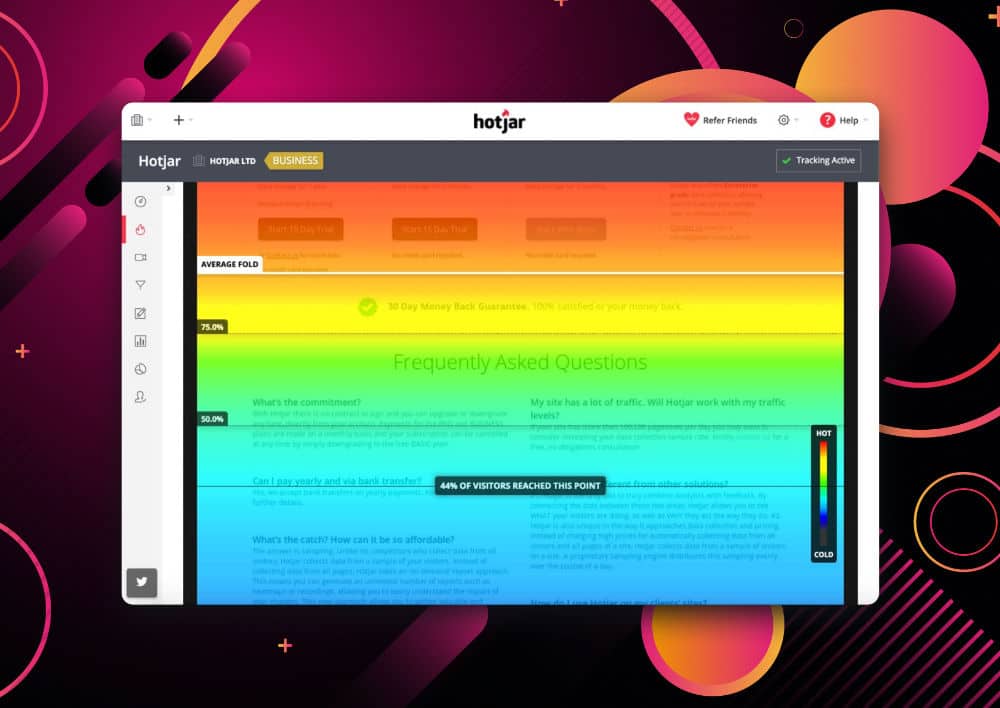
3 Responses
NIce one 🙂 Would you mind to explain how to implement this in Elementor? I have the code added via custom css, but no background shown …
Hey Sascha, you don’t need code to make this work with Elementor. Download the SVG and add it just like a background image. The best part about using it as a background image is it a very small file size compared to regular images.
Thanks a lot!